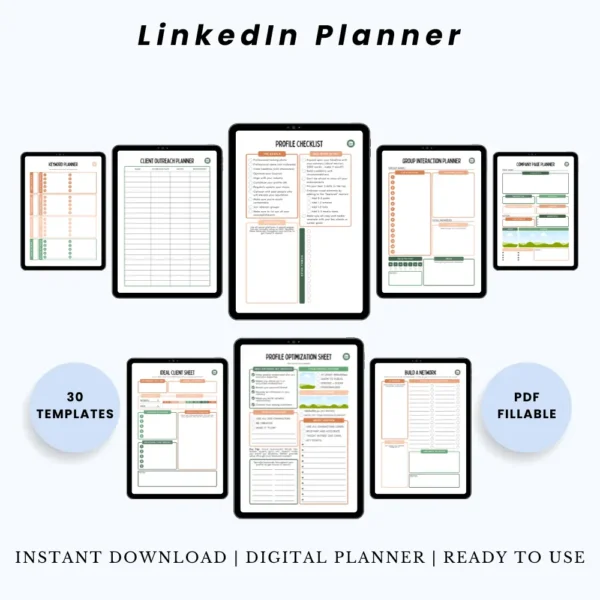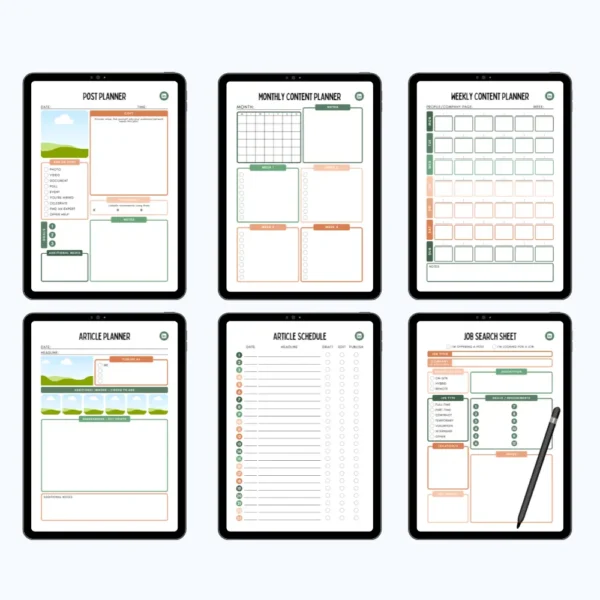Description
Your Complete LinkedIn Content Planner – Digital & Fillable PDF
Tired of posting randomly or leaving your profile outdated?
Whether you’re a freelancer, job seeker, small business, or content creator, this fillable LinkedIn planner helps you plan, write, and grow — without getting lost in the noise. This digital LinkedIn content planner includes profile optimization, article writing worksheets, post templates, and outreach trackers — everything you need to show up professionally and consistently.
⭐️ LinkedIn Planner Tools to Build Strategy, Connections & Content ⭐️
LinkedIn planner tools help you organize content, grow connections, and stay consistent with your strategy.
Plan Every LinkedIn Post with Intention
Monthly Content Planner
Weekly Content Schedule
Post & Article Planning Templates
Content Ideas Bank
Hashtag Strategy Notes
Track Growth with a LinkedIn Analytics & Outreach Tracker
Connection Log
Job Search Tracker
Outreach + DMs Tracker
LinkedIn Daily Checklist
Stats & Follower Growth Sheets
Optimize Your Brand with LinkedIn Profile & Company Pages
Profile Setup & Bio Worksheet
Ideal Client Worksheet
Company Page Planner
LinkedIn Group Engagement Sheet
Fully Fillable Digital Format — No Printing Required
This planner works beautifully on iPads, tablets, laptops, and desktops — compatible with:
✓ GoodNotes
✓ Notability
✓ Noteshelf
✓ Xodo
✓ PDF Fillable on desktop
🟢 Quick Highlights
★ 30-page LinkedIn content planner — structured, reusable PDF
★ Strategy tools for personal brands, job seekers & entrepreneurs
★ Organize posts, outreach, stats, profile & content calendars
★ Use with iPads, tablets, GoodNotes, Notability, Xodo & desktop
★ No printing or Canva needed — 100% digital, fully fillable
★ Undated — reuse for any month, campaign or client
Need Help After Purchase?
We’re here to support you even after checkout.
If you have questions or need help using your planner, our team is ready to guide you. Email us anytime at contact@creativeberryco.com
Please Note:
➜ This digital planner is designed to work seamlessly across all major PDF annotation apps—including GoodNotes, Notability, Noteshelf, Xodo, and more.
➜ Designed for use on iPads/tablets with a stylus or Apple Pencil. These devices and accessories are not included in your purchase.
➜ Images used in mockups (e.g., tablets, phones, backgrounds) are for display purposes only and are not included in your download
This is a Digital Product
This planner is a digital download, available instantly after purchase.
No physical product will be shipped — no waiting, no shipping fees. It’s yours to keep forever. Just download, open, and start planning right away!
Delivery – Instant Download
Your files will be available for download immediately after your payment is confirmed.
No shipping. No delays. Just instant access.
Refunds & Terms:
This is a digital product, which means all sales are final. Due to the nature of instant downloads, we do not offer returns, exchanges, or cancellations. Once your files are delivered, the purchase is considered complete.
That said, your satisfaction matters! If you experience any issues with your order, please reach out — we’re here to help.
By purchasing this item, you agree not to resell, redistribute, or share the files in any form — including as freebies. All templates are for personal or business use only.
FAQ
1. Is this a printable planner?
No, this is a 100% digital planner — optimized for iPads, tablets, laptops, and desktops. Use apps like GoodNotes, Notability, Xodo, or any PDF viewer.
2. Can I use this as a job seeker?
Yes! This fillable LinkedIn planner includes a job search tracker, outreach logs, and a profile worksheet — ideal for career planning and networking.
3. Does this work with company pages too?
Absolutely. You’ll find dedicated templates for planning content for your company page, managing groups, and organizing client outreach.
4. Is this planner dated?
No — it’s undated, so you can start anytime and reuse it monthly or quarterly based on your strategy.
5. Is this good for beginners on Pinterest?
Absolutely. It’s designed to help bloggers, sellers, and creators get organized and grow — even if you’re just starting out.
6. Do I need Canva or extra software?
No. This is a PDF planner — no Canva or editing software is required. Just download and start typing.
Thank You for Visiting!
We appreciate you stopping by CreativeBerryCo.
Want More? Grab a curated collection of free and paid digital products designed to simplify your routine, spark creativity, and support your growth.
Explore: Shop Products